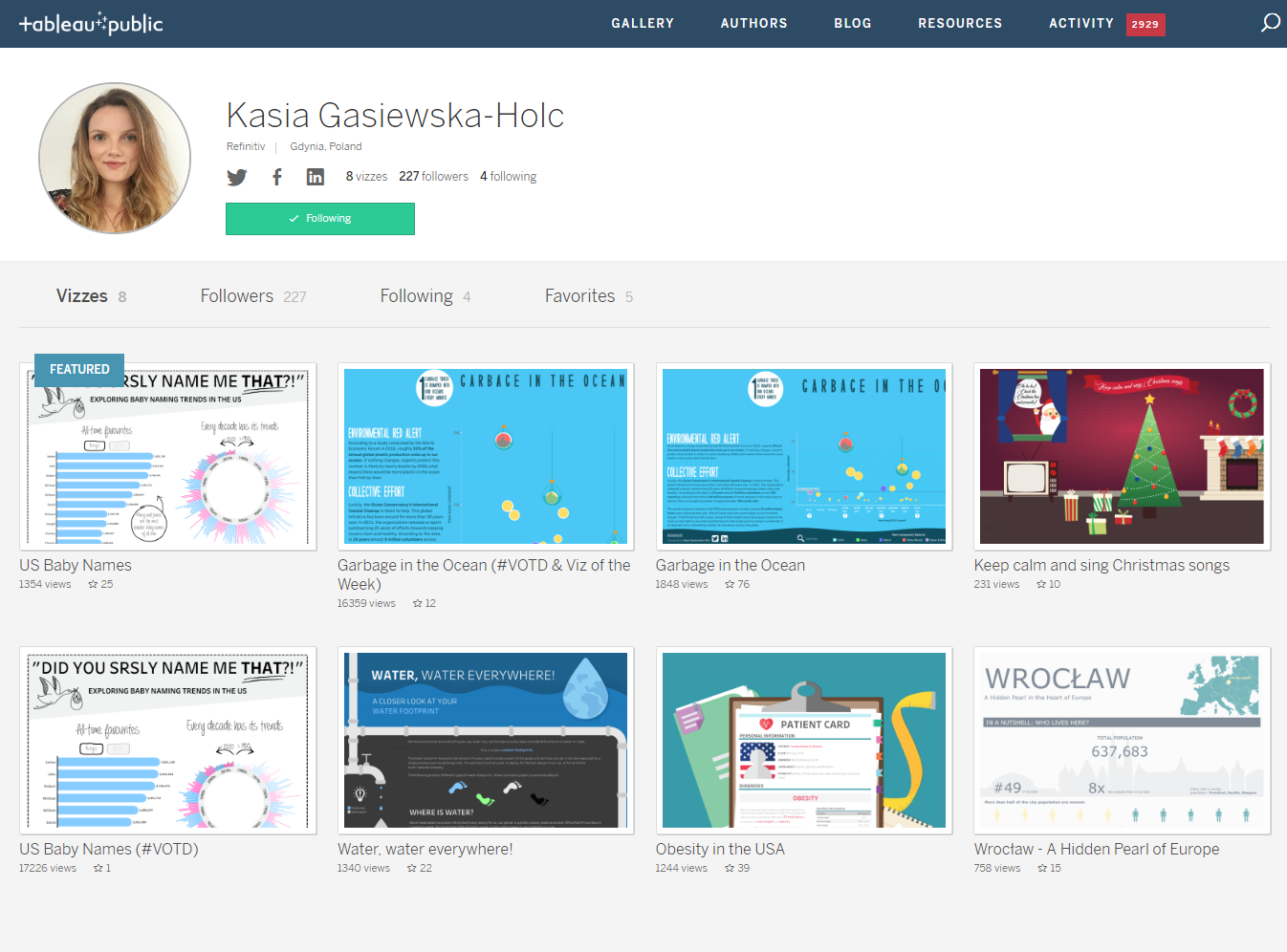Kasia Gasiewska-Holc Bio

Kasia is a Marketing Data Analyst at Refinitiv. At work, she’s responsible for building actionable and insightful Tableau dashboards for a variety of teams across the business, with a strong focus on analyzing marketing data. After work, she’s also a wedding stationery designer and an avid calligrapher. She tries to combine her passion for data analysis and love of graphic design by creating enticing visualizations that are not only pleasing to the eye but are also meaningful and touch on important topics, such as sustainability and environmental issues.
Kasia has worked with Tableau for over a year now but her journey with data visualization started more than 4 years ago, back in Scotland when she worked for an advertising agency providing clients across the UK with performance reports from their brands’ campaigns. But it was only after she joined the Marketing Effectiveness team at Refinitiv when she was introduced to Tableau and was able to learn how truly powerful that tool is.
QUESTIONS

Michael: Hello Kasia. Congratulations for your VOTD and Viz of the Week for your Garbage in the Ocean Dataviz. I think everyone who has viewed it on Tableau Public really is impressed by how you got the waves to move back and forth.
Can you tell my readers the process you went through to develop this data visualization? For example, how you gathered and prepped the data, created the design, and translated that into Tableau.
Kasia: Thank you! I was absolutely thrilled to see all the positive feedback that my viz generated. It’s truly gratifying to see your hard work paying off!
As for the process of putting the viz together, to be honest, the approach I took wasn’t very structured. It was very much an iterative process, as I constantly tried out different options and went back and fixed things that I didn’t quite like or I thought could be done better.
I started with an idea. This is usually an easy part. I think many of data viz experts frequently have these moments when they see or talk about something and think to themselves: “oh, that would be a fantastic topic to dive into in a viz!”. At least that’s how I feel a LOT, ha! Then you start doing research, looking for the right data that would help you explore that idea and eventually you find out it’s actually not as easy as it initially seemed. Either there is a lack of publicly available data or the data you managed to find is very messy and not very useful.
In the case of my recent viz, data availability was definitely a challenge. I knew I wanted to analyze types of debris items floating in the ocean but I wanted to put this in the context of time needed for each item to decompose and that was a tricky part. For the majority of items on the list, I wasn’t able to find online even a rough estimate of decomposition time. Items that are made entirely out of plastic were especially problematic. Plastic has been widely available for only around 70 years now so we don’t exactly know how long it takes for it to decompose in the natural environment. Scientists conducted some research on this and provided us with approximations but these are largely dependent on various variables, such as the level of sunlight exposure, size and material thickness of an item etc. I tried to look at each item separately and estimate decompose time-based on as many variables as I was able to find the data for (e.g., looking at the type of plastic used in the production of an item, as each type has different decomposition time).
Once I had the data collected, I took a piece of paper and sketched out the layout of my dashboard. This is a step I always take before I even start playing around with numbers and different fields in Tableau. That helped me to decide where each element of the dashboard should go, including all graphic elements that I had to independently design in Adobe Illustrator beforehand.
Once I had this figured out, I created charts, tooltips, the legend, zoom-in functionality etc. I finished up with the wave animation as I knew it would take up some extra time since I have never done it before. At the same time, if it wouldn’t work, I’d make the graphic static so having these animations didn’t really impact my decision to either publish or not publish the viz.
Michael: You are a Marketing Data Analyst at Refinitiv. Can you tell us a bit about Refinitiv and how you use Tableau on a day-to-day basis in your work?
Kasia: I’ve been with the company for around 1.5 years now. However, Refinitiv has been established only 6 months ago. It was previously known as Thomson Reuters Financial & Risk business. In a nutshell, Refinitiv provides a wide range of financial products and services focusing on B2B clients.
My position is strongly focused on analyzing the effectiveness of our marketing efforts from many different angles. Overall, I would say I use Tableau around 80% of the time. At work, I am holistically involved in the process of developing every each dashboard that goes out to our stakeholders (internal teams)- from planning and strategy to development, feedback, and maintenance. My job involves a lot of problem-solving because no two dashboards are the same and there are always different challenges with every single one of them. But I actually see this as a great perk as there’s no way for me to get bored with what I do and I learn something new every single day!
Michael: Can you tell us three of your favorite Tableau Desktop tips and tricks?
Kasia: There are many tricks in Tableau that I love and use on a daily basis.
First one is the transparent worksheets feature. This functionality definitely helps my vizzes to stand out and be quite unique because I frequently use it when I am overlaying my charts with custom graphic elements. Normally, if you place a PNG image on the top of a worksheet, the image becomes an active layer so you’ll lose tooltips interactivity. Thus, I usually duplicate the worksheet, set it to fully transparent (not only the background but also the color fill of different chart elements) and place it as a floating object on the top of the image. This way you can have the chart, graphic elements and tooltips all at once (a data viz sandwich J)!
Another one of my fave tricks is to build tabular views using column placeholders within the columns shelf, rather than actual metrics that you want to display. This technique allows you to have different formatting on each column, as well as set up custom tooltips per each one of them. I believe I first came across this trick in this article: http://drawingwithnumbers.artisart.org/older-but-still-useful-conditional-formatting/#more-337

Lastly, I cannot forget about my latest favorite feature and that is custom animations of course! Possibilities are endless here, you can really use this new trick to elevate your dashboard design but I think keeping it subtle is the key to success. For those who didn’t have a chance to read my guest blog post on how to build custom animations intended for Tableau, I highly recommend having a read. You can find it here.
Michael: Tableau v2019.1 was just released. What do you think is still missing in Tableau Desktop?
Kasia: To be honest, I did not have a chance to test out the new version yet. However, I have read about it online, plus I tuned in to the Tableau “The Future of Analytics” webcast last week so I am pretty excited to put my hands on the latest version as soon as I can.
I would say “Ask Data” has a great potential to really change and simplify the way we interact with data so that will definitely be the first feature I’ll test out. I’m also happy to see the Google Ads to be added as a new connector. I have used the beta version for quite some time now so I would be interested to see if issues that I have previously encountered with the connector, have been fixed in the latest software version.
There were few (mostly minor) issues I have encountered during the time I’ve been using Tableau, that I’d like to see a fix for at some time in the future. These are related to dashboard building, formatting etc. but nothing that I can’t live without. On the other hand, I really wish Tableau would offer native connectors for social media platforms or advertising tools such as Google Campaign Manager/Bid Manager or Adobe Advertising Cloud.
I really wish Tableau would offer native connectors for social media platforms or advertising tools
There’s also a feature that I used with a different data viz tool, where you were able to set up a custom data source based on an Excel file and you were given an option to automatically update the data based on scheduled report extracts sent to a custom email address that was set up for that specific data connection via the platform. This was extremely useful so I hope something similar will find its place in future Tableau releases.
Michael: You are an avid calligrapher. Our late aunt did this and I was amazed at how beautiful cards we received from her were addressed. How did you develop your skills as a calligrapher or did this come naturally for you?
Kasia: I can’t really remember how and when exactly I got so interested in calligraphy but it’s definitely a big part of my life now! I love how I can sit down, relax, listen to the nib scratching on the paper and just reset. I actually practice modern calligraphy which is probably very different from what your aunt did. Modern calligraphy is more liberal and does not adhere to many rules of traditional calligraphy. It allows for a lot of freedom and, for me personally, it is an amazing outlet for my creative expression. I have an Instagram account where you can see some of my work (link) but I tend to keep the majority of it to myself as I am by no means a pro (at least not yet!).
Michael: What is next on your “To Do” list? What can the Tableau community expect to see from you in the near future?
Kasia: I don’t have too many projects in my Tableau Public portfolio yet so I am definitely aiming to change it this year. I have a few ideas in my mind that focus on sustainability and environmental issues. One of the topics I was thinking about is around smog- the polluted air which is a mixture of fog and smoke. It is a very hot topic (for all the wrong reasons!) here in Poland but I’m not sure people around the world realize the full extent to which this phenomenon is negatively impacting human health and well-being. Thus, I hope I’ll be able to capture the essence of this issue in one of my future vizzes.
However, next in the queue is a viz focusing on space exploration. I have a pretty cool idea how to visually present the data for this topic and I feel like I can’t really move on with any other projects unless I validate whether my crazy design ideas are even possible! Keep your eyes peeled!
Tableau Public
Link: https://public.tableau.com/profile/kasia.gasiewska.holc#!/