The journey continues.
Have you ever inherited a Tableau Extract workbook or a Tableau Dashboard workbook at work? First, you probably remove all the filters and then can’t determine why the data seems incorrect. Me too.
The first thing I do is to check to see if there is a filter on the data source. This filter won’t show up in the typical filters shelf.
Go to Data->[your data source name]->Edit Data Source Filters to see if there are any filters here. This will save you a lot of pain and head scratching in trying to debug the workbook.
See screenshot below. In this example, there is a data source filter on Segment that only keeps the value of “Corporate.” GOTCHA!
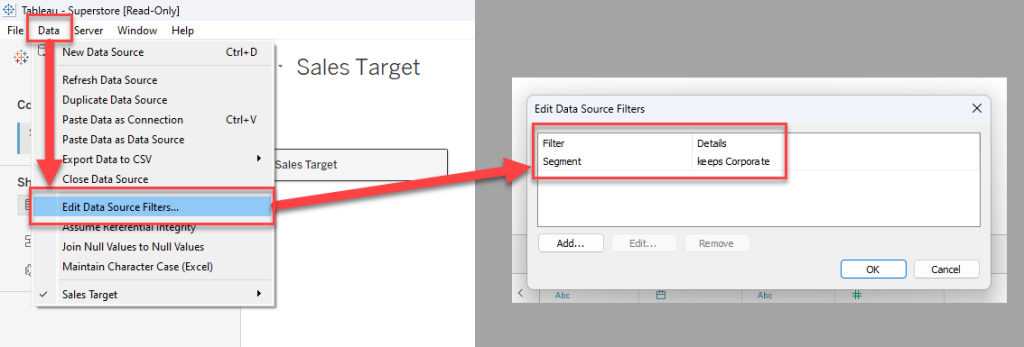
Credit: Brittany Rosenau (via The Flerlage Twins Blog)
